初试win11,特别难受 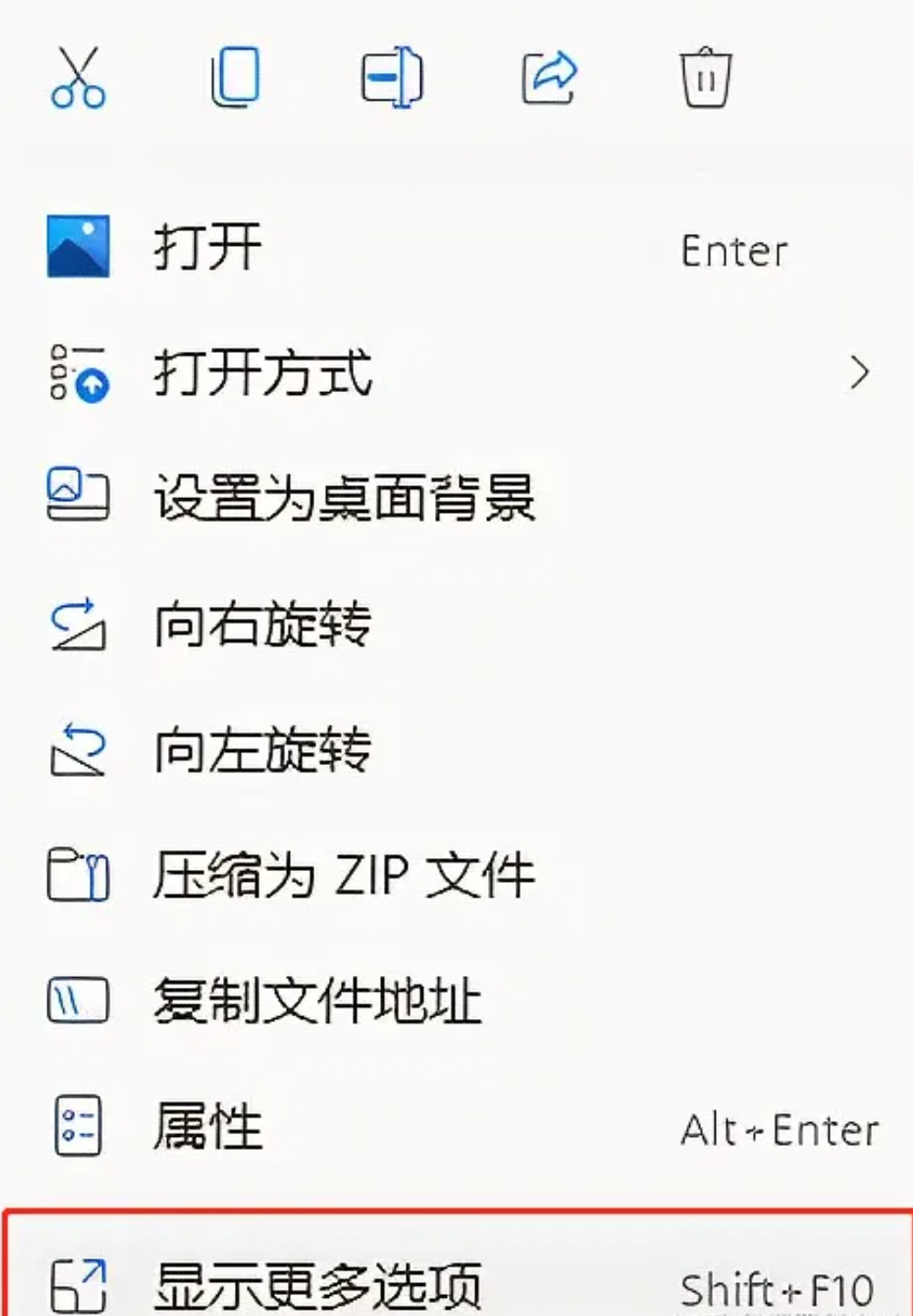 解决方法: 复制以下命令直接运行 ``` reg.exe add "HKCU\Software\Classes\CLSID\{86ca1aa0-34aa-4e8b-a509-50c905bae2a2}\InprocServer32" /f /ve ``` 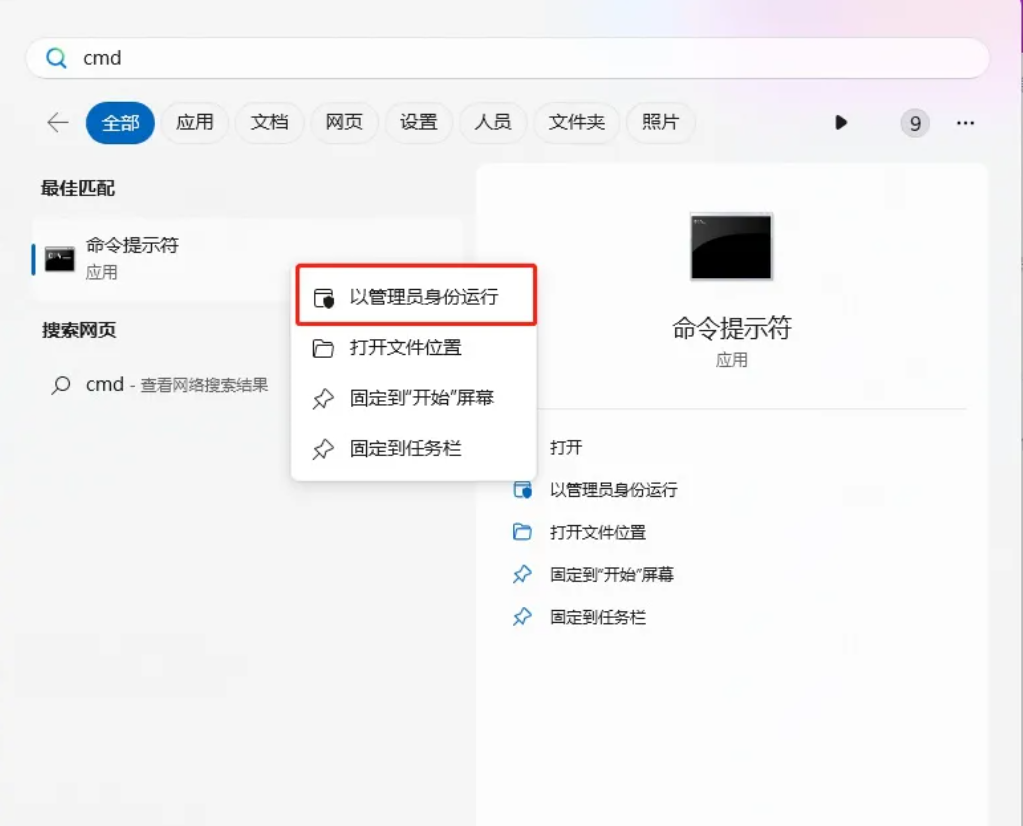 然后重启资源管理器 ``` taskkill /f /im explorer.exe & start explorer.exe ``` 初试win11,特别难受解决方法:复制以下命令直接运行reg.exe add "HKCU\Software\Classes\CLSID\{86ca1aa0-34aa-4e8b-a509-50c905bae2a2}\InprocServer32" /f /ve然后重启资源管理器taskkill /f /im explorer.exe & start explorer.exe Last modification:March 19, 2024 © Allow specification reprint Support Appreciate the author AliPayWeChat Like 如果觉得我的文章对你有用,请随意赞赏